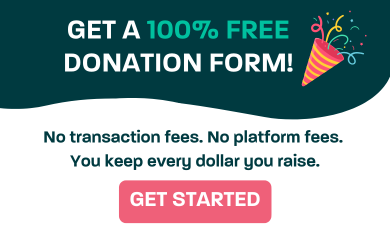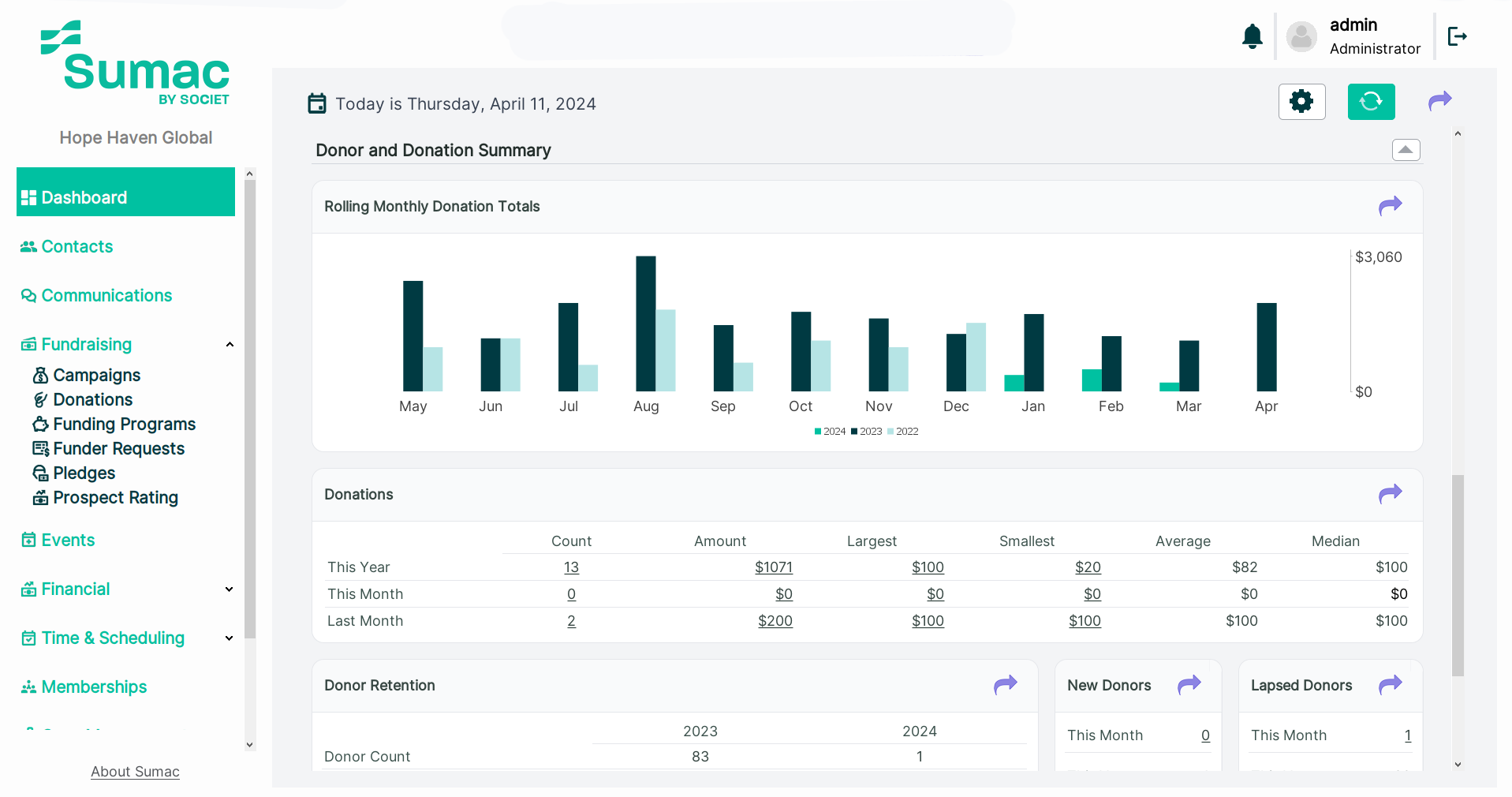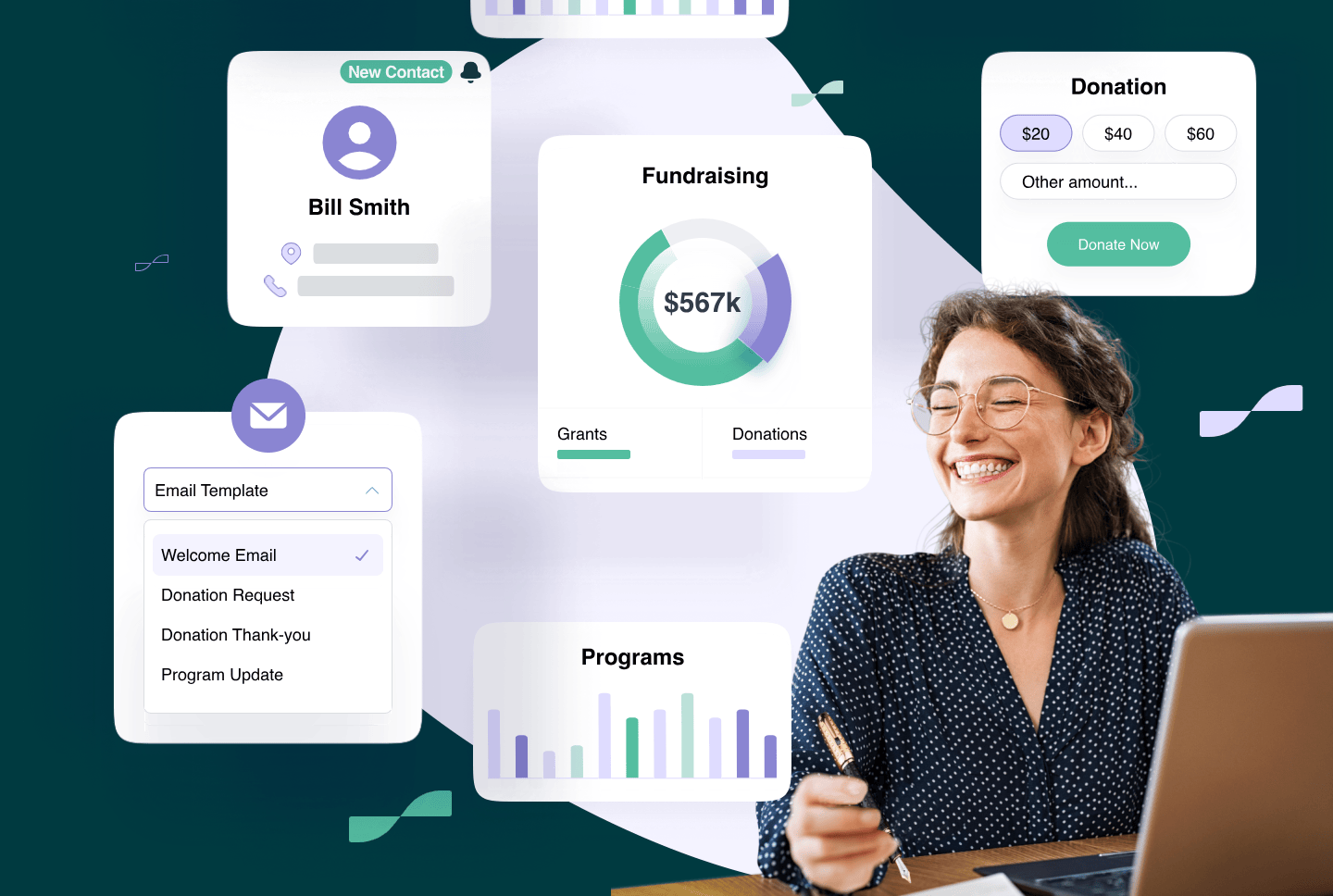Every nonprofit needs help managing contacts. Whether you’re running a charity, an advocacy group or a nonprofit business, nonprofit CRM software can transform the way you operate and help you have a greater impact.
A nonprofit CRM will help you centralize data, better manage donors, clients, and members, and raise more money to support your cause.
What is nonprofit CRM software?
A CRM is a platform that helps for-profit organizations store contact information, provide customer support, and identify opportunities to upsell.
A nonprofit CRM platform uses the same tools to serve nonprofit organizations and is called contact or constituent relationship management.
Today’s best nonprofit CRMs don’t just store contact information — they’re dynamic solutions that organize donor data, track donations, identify giving trends, and help increase donor retention.
They can also manage clients and cases, membership programs, volunteers, events, email marketing, reporting, and the list goes on…
In this guide, we’ll explore the benefits of using a nonprofit CRM and review 10 platforms nonprofits should consider.
The 10 best all-in-one nonprofit CRM solutions for 2025
The right CRM can optimize your nonprofit’s operations for years to come, making it worthwhile to spend some time finding the best solution for your needs.
#1 Sumac CRM
Sumac CRM is easily one of the best all-in-one CRMs for 2025. Not only is it affordable and easy to use, but it offers the most functionality, allowing you to manage everything in one place:
- Donations and fundraising
- Case management
- Memberships
- Volunteers
- Grant management
- Prospecting
- Custom Add-ons
Sumac CRM also offers simple customization, integrated webforms, built-in email marketing, reporting, workflows, and Quickbooks integration, so you really can manage your entire nonprofit in one place.
Sumac CRM is a great fit for nonprofits of all sizes and is highly customizable, so it can even accommodate the needs of nonprofits and charities with unique programs, processes, and data.
Here are a few key features of Sumac CRM:
- Powerful built-in and custom reporting allow you to track key metrics and report back to donors, funders, and your board.
- Automate your unique workflows and processes with custom action plans, reminders, and alerts
- Stay in touch with your community with built-in mass email and a sleek HTML email template builder
- Webforms for donations, client intake, and member signup can be embedded on your website and integrated with your CRM, so you never have to import data again.
- Add as much or as little functionality as you need, so Sumac grows with you: Donations and fundraising, case management, memberships, volunteers, grant management, prospecting, and more.
- Free top-rated phone and email customer support.
Pricing: Starts at $49/month for 1,000 records and includes top-rated support. Prices increase based on the number of records and add-ons you choose.
Book a free, personalized demo of Sumac CRM here.
#2 Bloomerang (Kindful)
Bloomerang offers fundraising tools and data segmentation features to help you improve messaging and donor engagement. In 2021, Bloomerang acquired Kindful, and the current CRM system integrates many of Kindful’s fundraising tools.
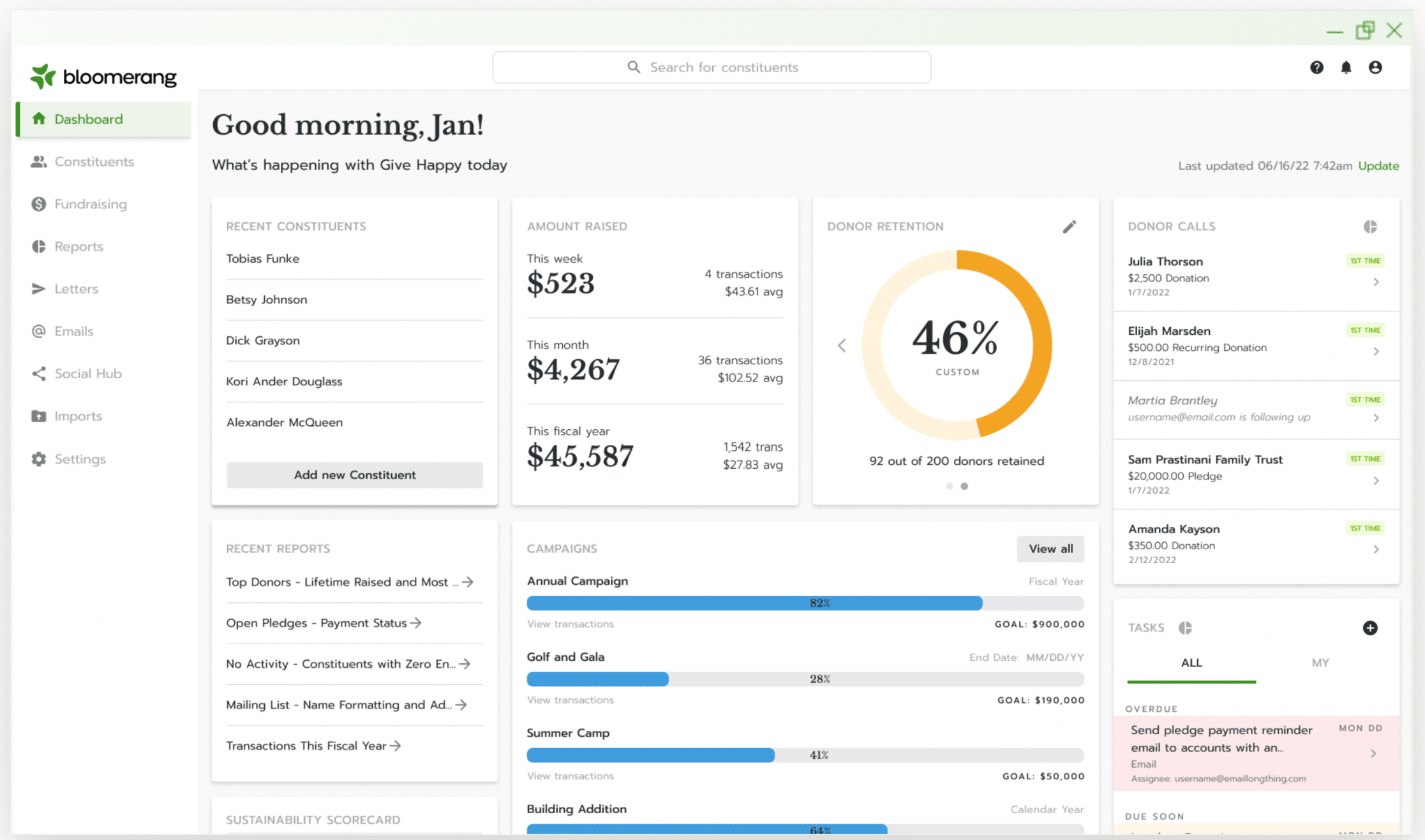
Here are a few key features Bloomerang offers:
- Interactive spreadsheets to view donation retention rate and campaign performance
- Streamlined donation pages that are easy to add to your website and share via social media
- Marketing tools to send personalized emails and documents to your donor database
- Integrations with payment processing tools, like PayPal and Stripe
- Peer-to-peer and crowdfunding tools to power supporter-driven campaigns
Pricing: Starts at $125 per month for 1000 Bloomerang contacts.
#3 Salesforce Nonprofit Success Pack
Salesforce is one of the most widely-used management software programs designed for for-profit enterprises. It also offers a nonprofit solution called the Nonprofit Success Pack (NPSP).
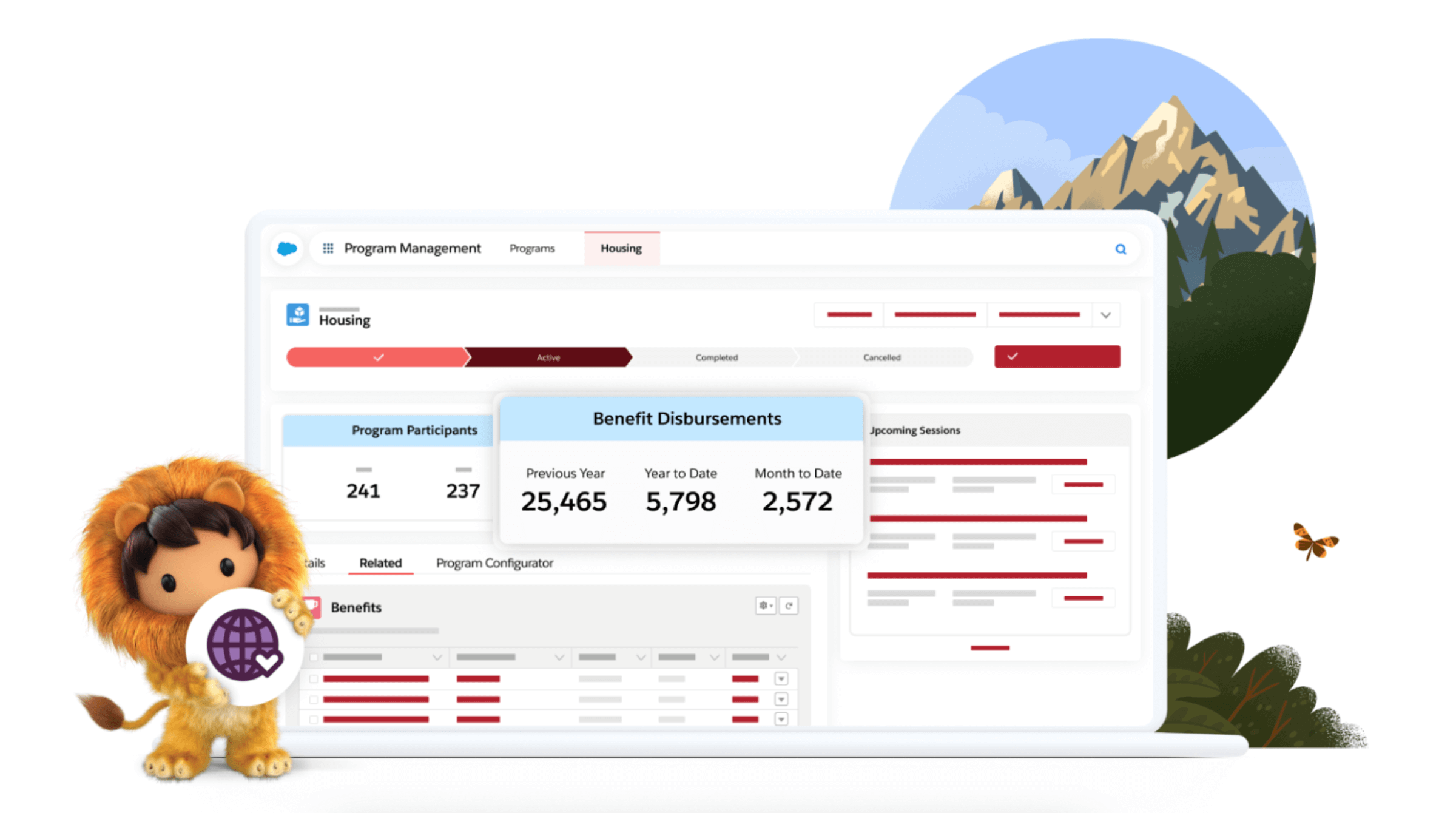
Here are some of the NPSP’s Nonprofit CRM software features:
- Cloud-based contact management with donor relationship management features
- Personalized experiences allow you to send each of your constituents program initiatives that matter most to them
- Built-in segmentation tools to improve direct mail outreach
- A robust support ticketing system to capture donor requests and manage relationships with clients, vendors, and volunteers
- Over 70 reports and dashboards with customized metrics for the nonprofit sector
- Includes mobile app so you can work on the go
Pricing:
- Enterprise edition: $60 per user per month
- Unlimited edition: $100 per user per month
- First 10 Salesforce subscriptions are free
#4 Blackbaud Raiser's Edge NXT
Blackbaud Raiser’s Edge is a donor management software and fundraising platform built for mid-to-large nonprofits. Raiser’s Edge offers cultivation tools to find new supporters, analytics to enhance donor relationships, and smart recommendations.
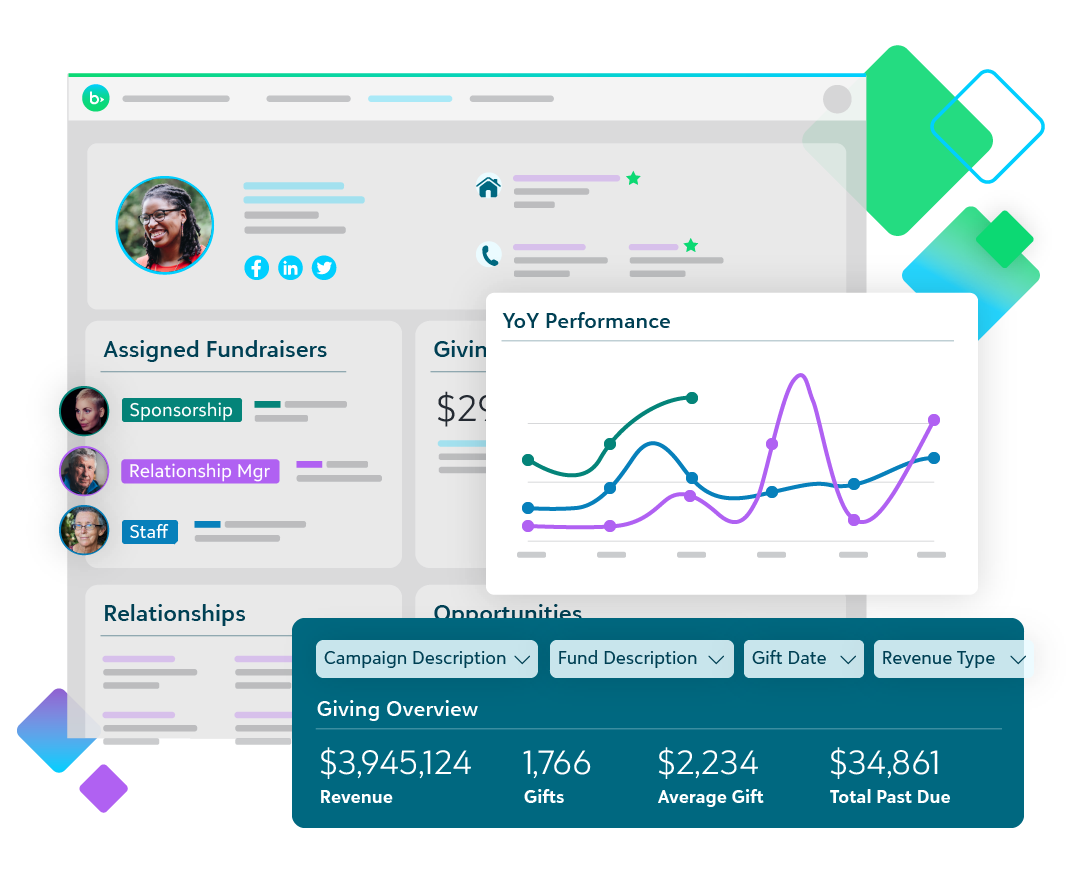
Here are some key CRM features of Blackbaud’s Raiser’s Edge:
- Manage data spreadsheets for large-scale nonprofit organizations
- Donor management and fundraising tools to help nonprofits increase donor retention and grow major donor relationships
- AI-driven suggested donation amounts for your online giving form along with donor insights based on capacity and propensity to give
- Custom analytics tailored to a nonprofit’s unique targeting needs and metrics
- Includes a mobile app to help manage donors and program initiatives on the go
Pricing: Contact the Blackbaud team for a personalized quote.
#5 DonorPerfect
DonorPerfect is a CRM and fundraising software to help coordinate your donor management efforts, campaigns, and marketing strategies. It can be a great choice for small and medium sized nonprofits who want an all-in-one fundraising and donor management solution.
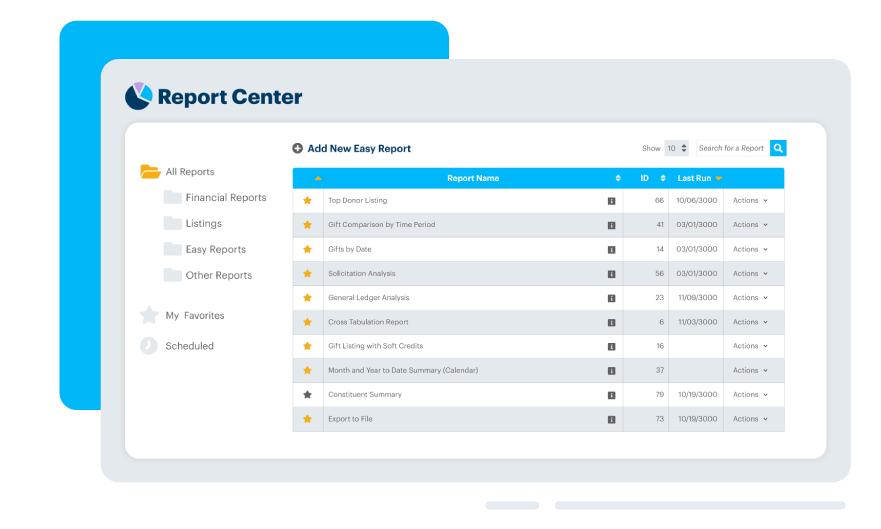
DonorPerfect’s CRM system includes features such as:
- Cloud-based contact management with customized donor profiles
- Monthly giving management capabilities to automatically process payments and provide donors with payment flexibility
- Fundraising and ticketing software for event management needs
- Annual appeal support through branded forms, integrated payment processing, and custom reports
- Excellent customer support
Pricing: DonorPerfect starts at $99 per month.
#6 NeonOne CRM
NeonOne is a contact management software offering robust functionality at an affordable price. It includes fundraising, advocacy, and marketing solutions.

Some of the core features of Neon’s nonprofit CRM software include:
- Unlimited forms and emails to customize donor outreach and accept donations
- Donor profiles and major donor gift data easily viewed on a centralized dashboard
- Automation for administrative tasks
- Customized online stores to sell nonprofit merchandise
- Helpful training videos and webinars for new users
Pricing: NeonCRM pricing packages start at $99 per month.
#7 Little Green Light
Little Green Light is an all-in-one donor management platform with fundraising tools to manage donor data, marketing campaigns, memberships, and grants.
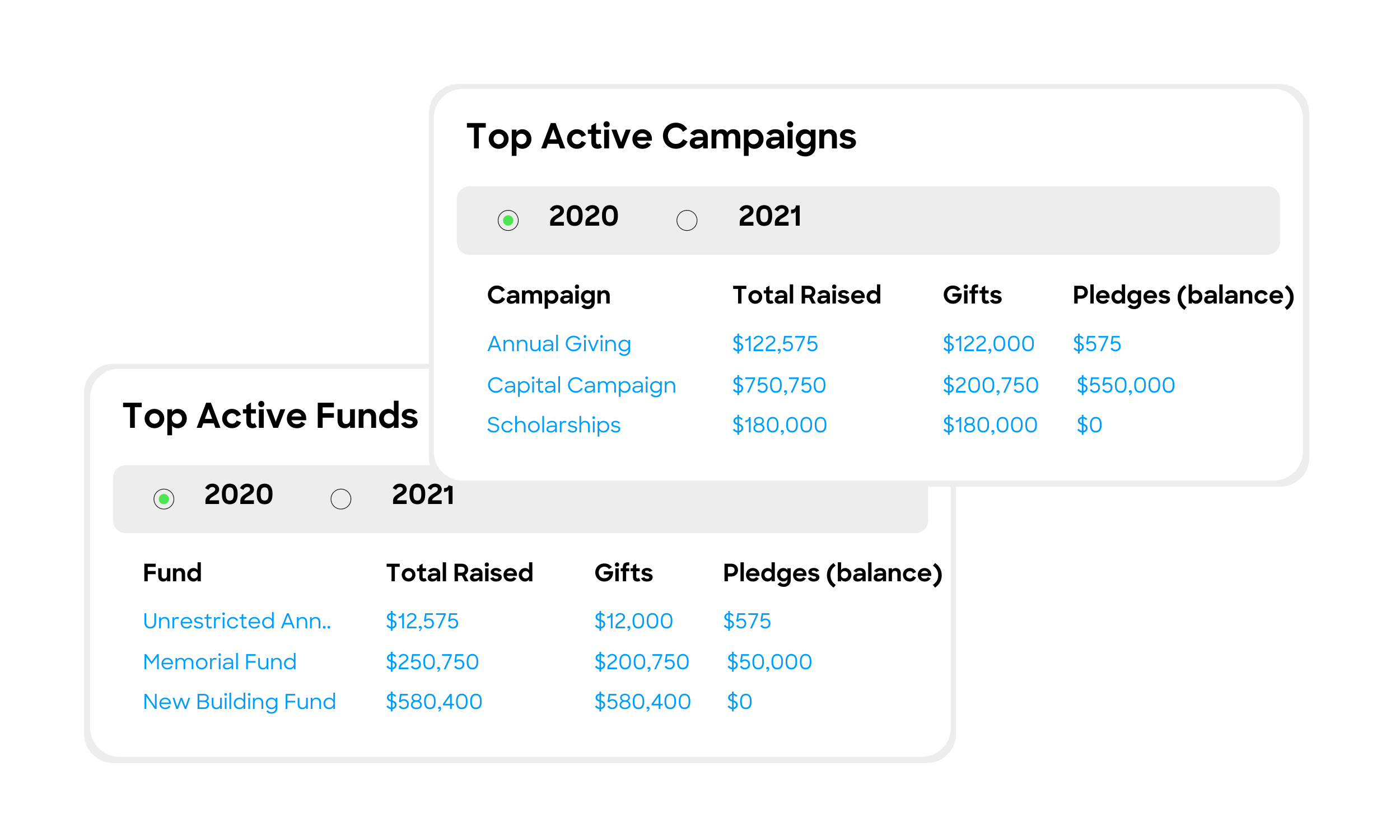
Here are a few key features of this nonprofit software:
- Donation forms to collect new donor information and automatically update existing donor profiles and spreadsheets
- Customized dashboard which displays information you need the most
- Acknowledgments and receipts allow you to send thank-yous as donations come in
- Data management features to track memberships and renewal dates
- Easy segmentation of donor profiles for direct mail and targeted messaging campaigns
Pricing: Starts at $45 per month for 2,500 constituents.
#8 CharityEngine
CharityEngine offers an all-in-one donor management software that offers solutions for marketing, advocacy, fundraising, and more.
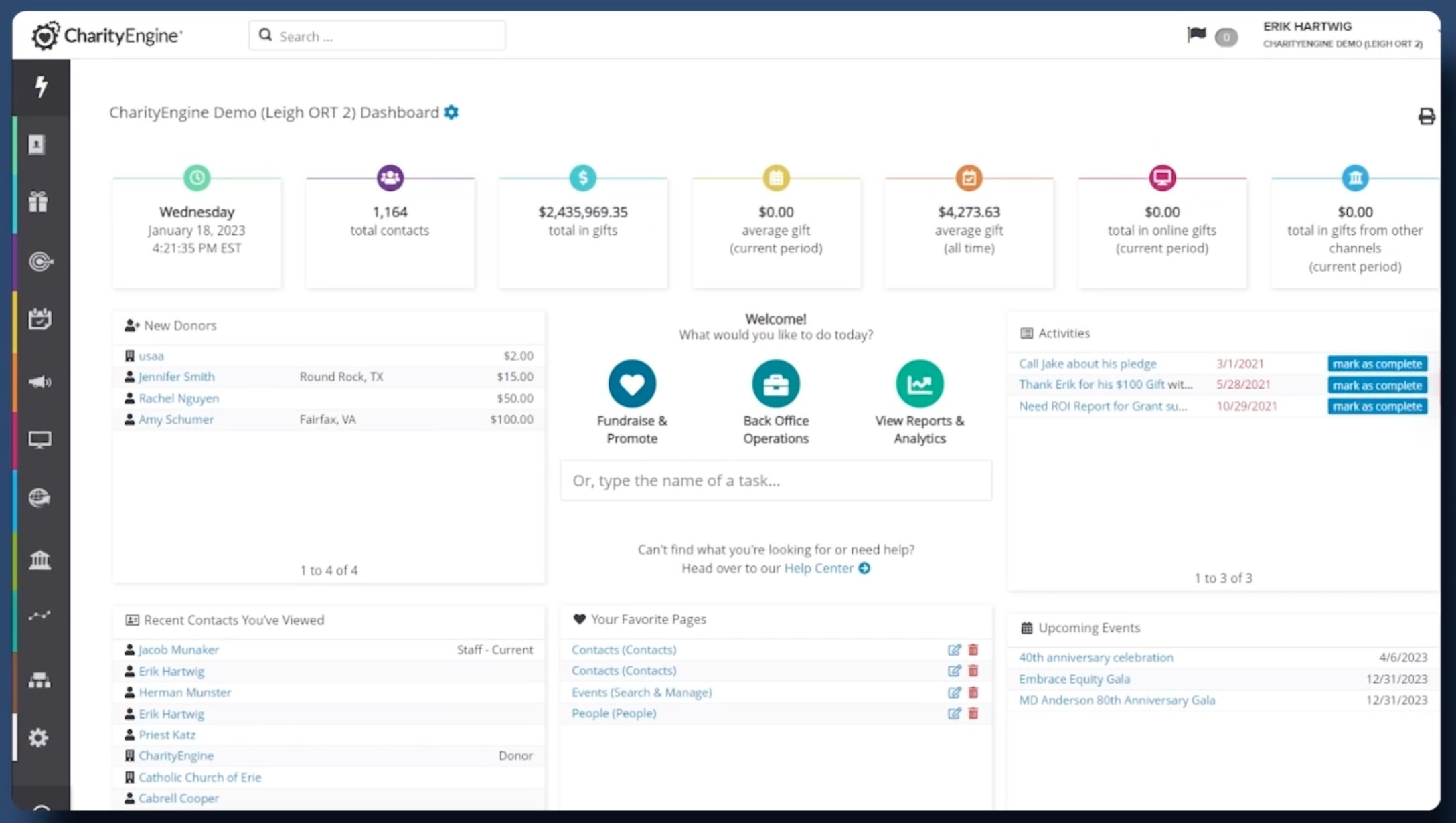
Some notable features of this nonprofit software include:
- Matching gift automation tools for seamless matching gift fundraising campaigns
- Customized donation pages, built for mobile responsiveness
- A user center, allowing nonprofit supporters and donors to control their engagement experience
- Direct mail and email marketing functionality
Pricing: Plans start around $450-$700 per month
#9 NationBuilder
NationBuilder is a platform designed to help you grow your community and amplify fundraising campaigns. It includes a CRM, a website builder, and a messaging platform.
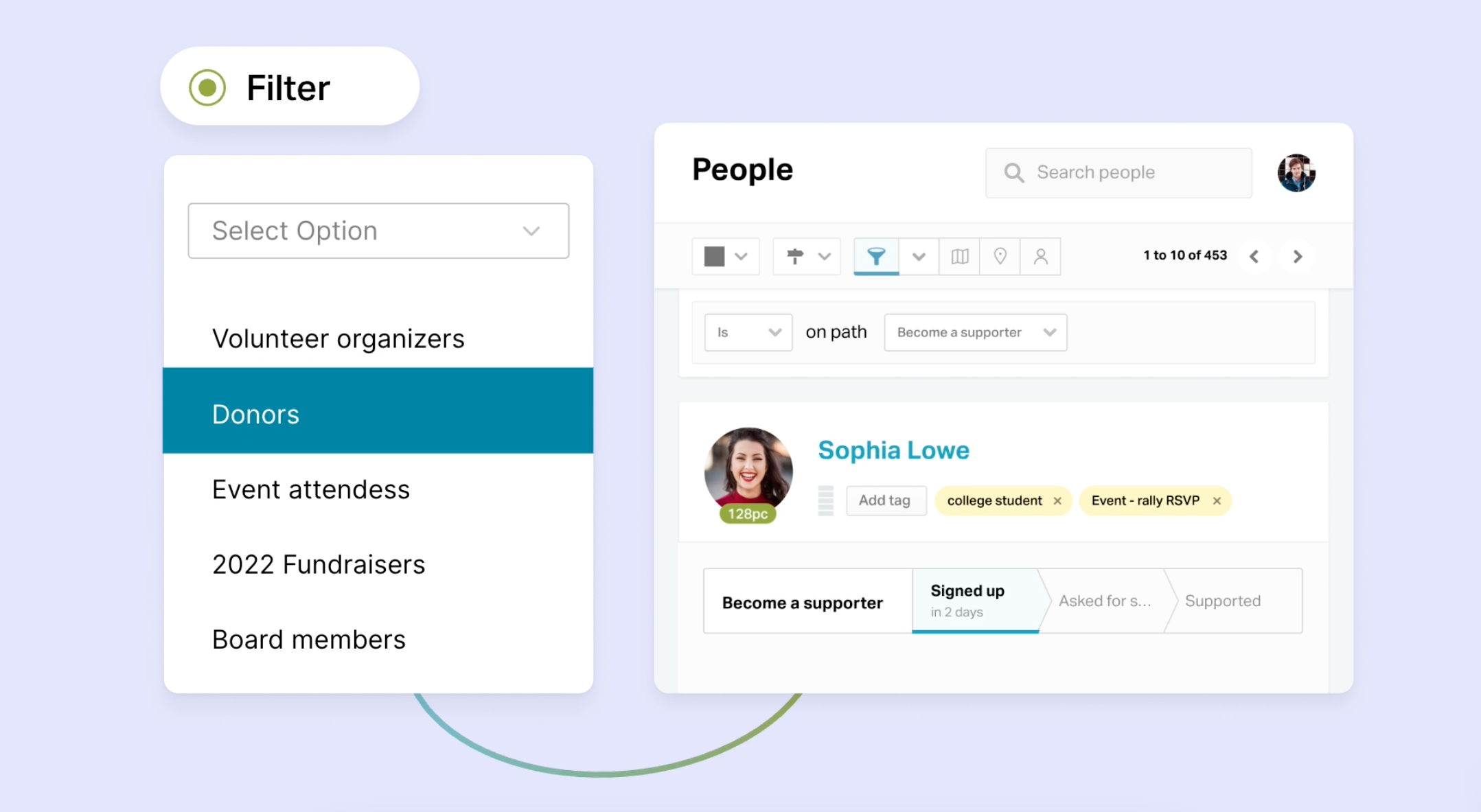
Key features of the nonprofit CRM software include:
- Tag on supporter profiles to track interactions like event RSVPs or donations
- Filters to browse your new donor data efficiently and find the right target audience for fundraising campaigns
- Customized donor journeys to build engagement and facilitate long-term giving
Pricing: Starts at $34 per month for up to 500 contacts.
#10 Giveffect
Giveffect is a CRM that offers tools for everything from volunteer management to marketing and online giving.
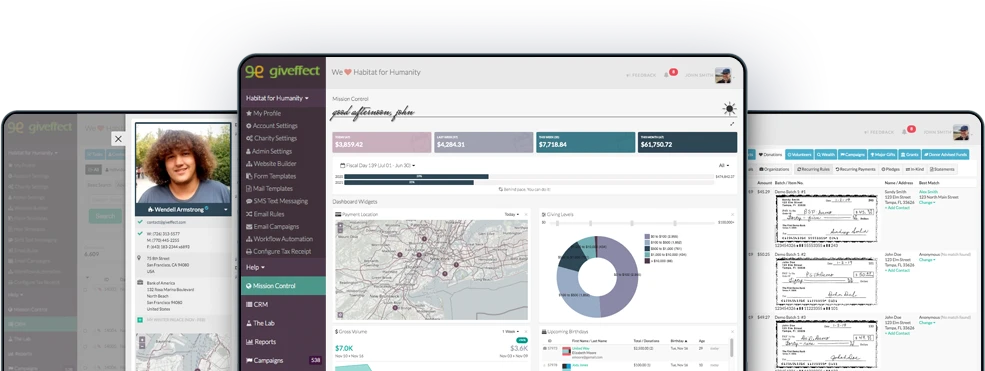
Top features of this fundraising software include:
- Donor data fields that track giving history, event attendance, wealth, and more
- Automated workflows to send donors thank-you notes
- Branded online fundraising pages with customizable themes and marketing tools
- Event management tools including ticketing and auction capabilities with a mobile app to scan tickets and track attendance
Pricing: Begins at $399 per month for 2,000 contacts.
Benefits of an all-in-one nonprofit CRM software
An all-in-one nonprofit CRM manages your entire organization on a single platform, eliminating the need for additional management tools. Here are the key features and benefits of using an all-in-one CRM:
- Streamline constituent relationship management: CRMs provide nonprofits with a centralized, secure database to store constituent data. Consolidating data and contacts can reduce duplication of work, improve operations management, and save time.
- Increase donation revenue: Donor management systems and fundraising software help increase donation revenue. For example, online donation forms, payment processing capabilities, and peer fundraising pages make it easier for people to give. Automated communications keep existing donors engaged — increasing donor retention.
- Streamline event management: An all-in-one system allows you to collect signup information, send timely communications, track the source of donations to your event, and streamline your registration process.
- Personalize communications: Send targeted messaging to contacts based on interests, preferences, and giving history. Create donor groups and send them personalized email campaigns based on giving capacity and past donation amounts. These marketing tools create a more personalized donor experience, leading to higher donor engagement.
- Automate repetitive tasks: CRM automations help streamline repetitive tasks like sending thank-you emails or donation receipts – giving valuable time back to your team.
- Improve insights: These software solutions also provide advanced reporting. You can use reports to identify gaps and make strategic decisions. You can also track the effectiveness of donor communications, identify new prospects, and discover giving trends.
- Save on costs: All-in-one software solutions mean you don’t have to pay for separate providers. Integrations handle your email, donations, and fundraising efforts.
- Scalable features: The best nonprofit CRMs can scale and provide integrations for added functionality as your organization evolves. This will save you the cost and effort of transferring databases and training your team on a new donation management system.
How to transition to a new nonprofit CRM software
Once you’ve decided which of the nonprofit CRM solutions work best for you, it’s time to begin the transition process.
If this is your first time using a customer relationship management system, you won’t have to worry, but for many organizations, transitioning to a new software can be a daunting task.
But we’re here to help!
Below are a few steps you’ll need to ensure a smooth and efficient transition from one management software to another.
Create a detailed implementation roadmap
- Setup and configuration: This includes mapping and setting up processes (see below), adding customizations, integrations, and apps you require
- Data migration: Budget time to migrate your constituent data from your old system.
- Testing: Include testing rounds in your set-up process to reduce the chances of running into issues that could mess with your contact data and systems later.
- Team training: Plan for all relevant team members to spend time getting familiar with the new CRM software. You may also want to schedule training sessions for different teams like marketing, accounting, and donor management.
Map Processes to your New System
Next, take a deep dive into understanding your existing processes. Each donor management system will have its own way of doing things, so you’ll need to figure out how to get what you need.
Consider the following:
- What tools and apps do you need to integrate with the new system? Will you be working with any new tools?
- What reports do you need to be generated and how often? How will this be set up? What do you hope to measure in the new system?
- How can you connect your bank accounts? What happens to recurring donors? (Will you need additional confirmation?)
Don’t assume your new system will work exactly like the old one. Every solution is unique and may have limitations or use different processes to achieve results. Depending on the type of nonprofit CRM software and its marketing tools, you’ll need to put in place processes for fundraising, accounting, email marketing, and others.
Organize your information
One of the most daunting tasks while transitioning is getting the data organized and accurately migrated onto your new system. If you have large and varied data sets with thousands of contacts and information fields, you may want to work with a data migration expert.
If you are handling the process internally, make sure you categorize and quantify your records, consolidate data sources, and streamline data before migrating.
You may want to create a data migration map to track what data sources you’ll need and what can be discarded. Gather historical data as well. This might be located in multiple places, for example, another CRM, an Excel sheet or on tools like PayPal, Quickbooks, or Mailchimp.
Clean Up Donor Accounts and Fundraising Pipeline
While this is part of organizing data, cleaning up existing data is a huge process with its own stages. Transitioning to a new CRM is a great opportunity to close old accounts, reassign responsibilities, and bring pipeline sales up to date.
Begin with an audit. Go through all the systems you store data on and take a look at the data you haven’t used in a while. Understand which data fields are really necessary and omit fields, standardize data, or remove contact information of donors who gave major gifts decades ago. Analyze what data you want to migrate so you’re not tracking data you don’t need. This will give you a fresh start in the new system.
Here are some questions to ask when analyzing your data:
- What’s crucial to the success of our nonprofit organization?
- What do I need to report on?
- What reports do I need?
Once you’ve cleaned up and organized your data make sure you back it up. Ideally, you want to store this data in multiple formats, in multiple places. For example, on a hard drive or the cloud. You can even store a version of the data that isn’t cleaned, in case there are any errors during cleanup.
Export, import and test
Make sure that data is accurately imported to the new system and that additional fields and cross-links are accurate. Since every CRM’s architecture is different, if you import contacts wrong, leads or account fields they’re linked to won’t be associated in the new system. Some of the best nonprofit CRM solutions include tools to help you import new data.
Make sure you also run tests to ensure that your data is synced and accurate.
Train Users
Getting team members’ buy-in is critical for the success of any new system. Ideally, you’d have gotten buy-in during the selection phase, but you also need buy-in during onboarding.
Most CRM vendors train one or two main users, who are then responsible for training all other users in the organization. You might choose to send more people to in-person training sessions, conduct virtual group training or ask your team to refer to guides and training videos. Choose what works best for you and your team.
Consider asking for a trial period where select team members can experiment with the features and functionality to ensure team buy-in at every stage.
Prioritize transparent communication throughout
Make sure you communicate with your team during the transition, as they’ll need to work closely with you at every stage. Here are a few tips to keep lines of communication open and transparent:
- Be clear about your goals: Provide context to why you want to switch to a new CRM system and talk about what you hope to achieve, either improving data management or fundraising efforts.
- Address questions and concerns: Any major change naturally brings up questions. Consider scheduling an open meeting at the start of the implementation process for team members to ask questions or voice concerns.
- Give progress updates: Keep team members in the loop at every stage so they know what to expect next. If they need to adjust workflows to accommodate changes, let them know in advance.
Even though a new CRM will have long-term benefits for your nonprofit organization, there’s always an adjustment period. Make sure you’re patient and communicative during this process.
The best nonprofit CRM solutions can significantly impact your fundraising efforts and donor engagement. While choosing the right nonprofit CRM requires time, effort, and a lot of research, it’s worth it in the end.